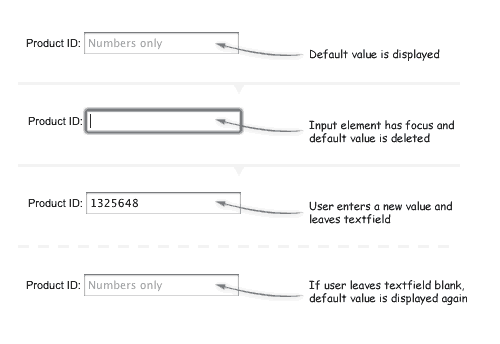Keeping your members active shouldn’t be so difficult, right? Well, in my opinion it is quite difficult to keep them active and loyal to your services without disturbing them so frequently.
There is a very sensitive balance between disturbing and keeping them comfortable in your mail list. If you send out so many newsletters to them, they will get disturbed and attempt to unsubscribe from your mail list.
You must find a good way to keep them active, loyal to your services by sending newsletters but not so often.
In this article, I will give you some examples and ideas for how to keep your members active and responsive to your events.
Competitions
You can run competitions periodically and let your mail list members to attend them. At the end of your competitions, you can offer them free or discounted services or products. This kind of events will let your mail list members to remember you more often and be responsive to your events.
Free Courses or Events
Prepare free, basic email courses which can be completed in a few days. For example, at Octeth, we just published a free email course “5 Secrets Revealed in the Special Report on Mail List Building”. This course takes 5 days to complete and at the end of the course, attendant gets 30% discount for any Octeth product. Visitors and mail list members will only click a link to subscribe to this course. It’s totally free! Once subscribed, they will start receiving one secret every day until the end of 5th day. On the 6th day, they will get a “thank you” email with a 30% special discount. To handle this email course system, we use our powerful and popular email marketing solution, Oempro. By the way, do not forget to personalize your course based on member information. This will increase response rate. Also, always include “unsubscription” link in your emails
Requesting Help or Contribution
If you are opening a new service or releasing a new product, send a short newsletter to your mail list members and describe the coming event on your side. At the end of your newsletter, request help from them by trying your new service or product. You can offer a special discount or opportunity to them for their help. This will help you to introduce your service to your customers and mail list members in a better way.
Whatever method you choose, you must be sure that your newsletter will not disturb your mail list member. You must always include unsubscription link, introduction to yourself and personalization based on your member data. For this, we strongly recommend you to use a powerful, feature packed email marketing and mail list management solution such as Oempro.
Every month, we send our monthly newsletters to more than 40,000 mail list members with Oempro. Each newsletter is personalized according to recipient information and includes very important announcements and news based on member interests. That’s why, our newest service Wridea.com has been so popular just in 7 days and had more than 2500 members and 92,000 search results in Google.