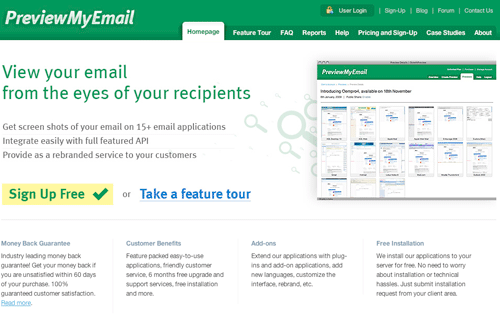Did you ever wonder about how your email looks like in different email applications and services? Designing your newsletter, converting it to HTML code and then filling it with your content, all these tasks take too much time and after making your newsletter ready for delivery, what happens if you notice that your email looks like corrupted in Microsoft Outlook 2003 but looks fine in Microsoft Outlook 2007?
This is not a problem anymore. PreviewMyEmail.com email preview service is now integrated with Oempro4. You can get screen shots of your email on 15 email applications and services in just a few minutes by only clicking a single link.
Once you integrate your PreviewMyEmail account with Oempro4, you will be able to get screen shots of your email design on your screen in just a few minutes after clicking “Preview email design” link:
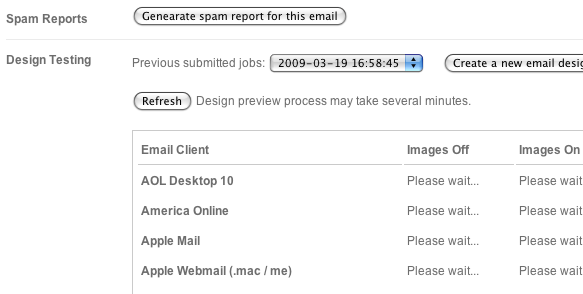
Once your email is previewed on different email clients, you will start to see results on your screen:
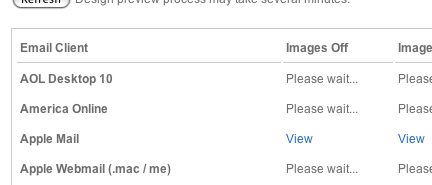
The best of all, once you subscribe to PreviewMyEmail.com service, it offers different plans for your budget.
It also comes with a full featured API access which allows you to integrate this state-of-art service with your own projects.