Email design is a tricky task. It requires attention and HTML coding skills. The success of your business depends how you send your email campaigns. A well designed/coded HTML email will increase your conversion rates.
Unfortunately, each email client on the market (Hotmail, Gmail, Yahoo, Outlook, etc.) has its own HTML rendering standards. Unlike web browser world, there are tens of email clients. Making an HTML email rendered correctly and same on all those email clients requires lots of testing.
This is a time taking process and deplete your energy. To make it easier for you, we enabled special “Email Design Testing” service for all Oempro users. Instead of spending your hours testing your email on tens of email clients, you will see how your email looks like across 40+ email clients in just a minute. You will see *real* screen shots taken on all those email clients.
The good news, you can resell this unique service to your customers too..
To enable this service, simply login to your client area and click “Email Design Testing Service” link on the left side. Once you activate this service, you will find your integration API key in your client area and then follow these steps to enable the feature in your Oempro:
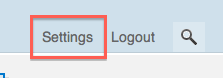
Click “Integration” settings option on the left side:
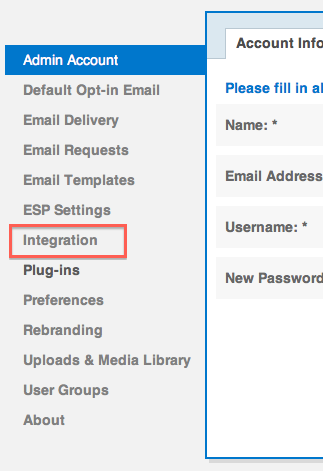
Paste your PreviewMyEmail API key and hit the update button:
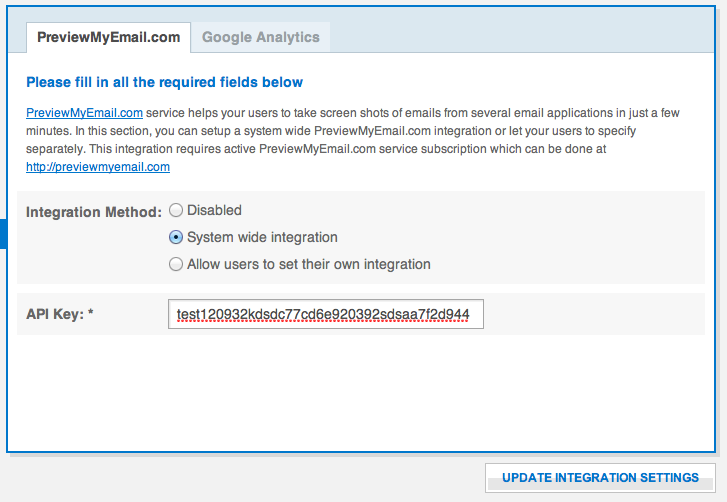
Once you enter and save your PreviewMyEmail integration settings, a hidden feature will be unlocked. Your users will see “Design Test” button when creating a new email campaign (in review step). Once they click that link, Oempro will pass the email through PreviewMyEmail in the backend and display real screen shots taken from 40+ email clients.
Watch the following video to see how email design testing process works: