While we are finalizing Oempro4 development process, just wanted to share some screenshots with you regarding list management.
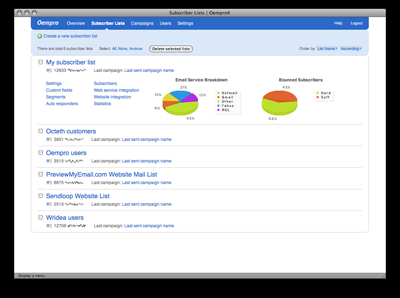
Above screen lets users to browse all their lists and view quick snapshots of the current status including subscription trends, bounce statistics and more. You can access to list sub-sections with shortcut links.
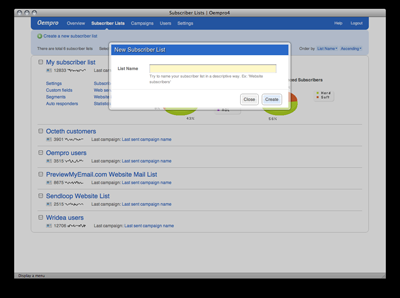
New list can easily be created and you can start customizing your list settings
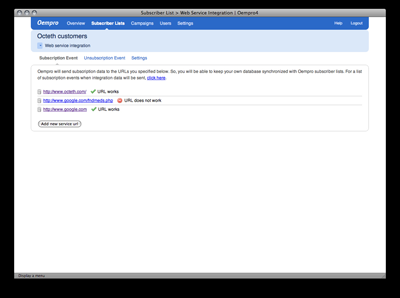
Web services allows you to integrate Oempro with your system on the fly.
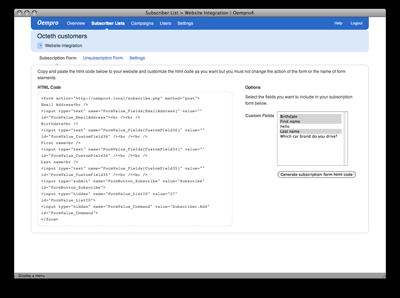
Website integration is easier than before.
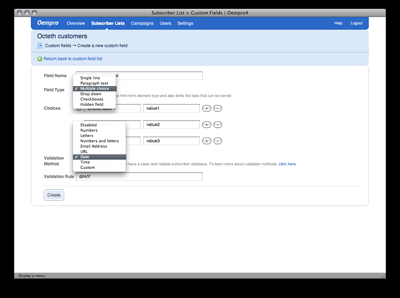
Creating and managing custom fields are easier and more powerful. More powerful validation rules are now available.
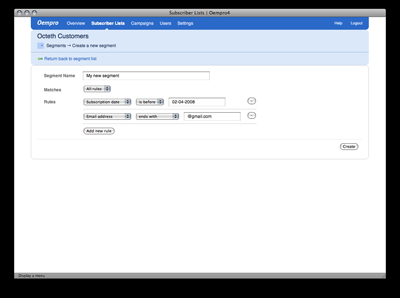
Create list segments and filter your subscribers. Make more targeted email marketing campaigns.
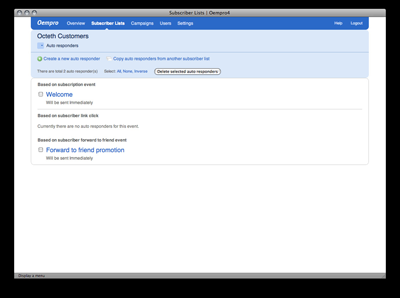
Create auto responders based on events. Create unlimited amount of sequenced auto responders for each event.
Well, these are just a few screenshots from the user control panel list management section. We will be publishing more screen shots from email content management area, campaign area and administrator area in following weeks.
Don’t hesitate to contact us anytime for your questions via sales {at} octeth {dot} com.