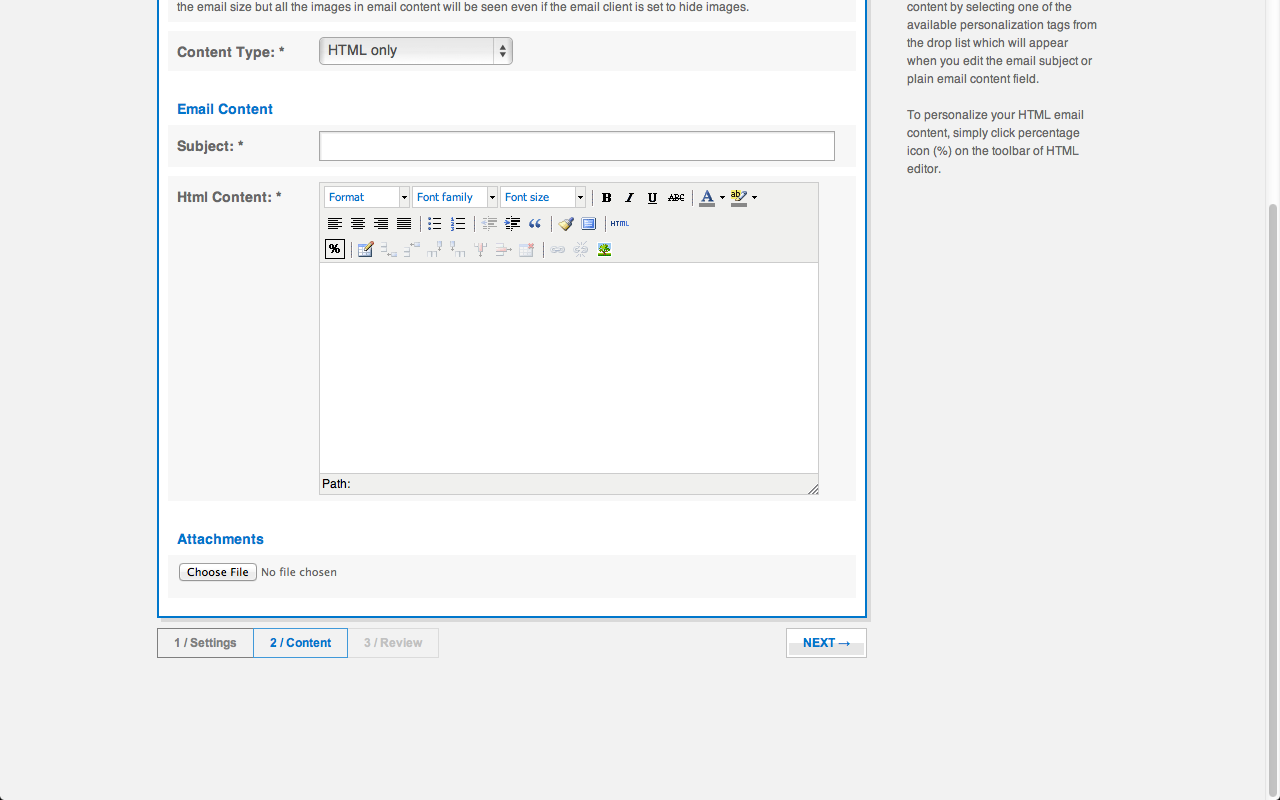Important!
This documentation has been deprecated. We are migrating Oempro help articles to our new help portal. Take a look at more detailed help articles on our new help portal.
There are times when you need to add attachments to your email marketing campaign. In order to add attachments to your campaign please follow the steps mentioned below.