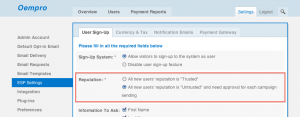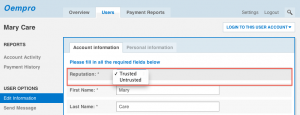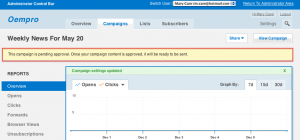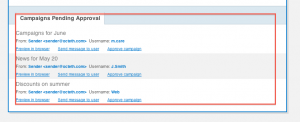There are some cases where you need to check the campaigns that are being sent from your Oempro, either for content or quality control. For this, we have added a new feature to Oempro with v4.3 update that will allow you to preview campaigns as Administrator before they are sent and approve them if they are suitable to send. This approval process is based on your user’s reputation level. If he/she is ‘Untrusted’, all campaigns created by him/her will be dropped into ‘Pending Approval’ tab and will require you to approve them to be sent.
Here is a screenshot tour of this new feature:
Click on the screenshots to view bigger versions.