As we are getting closer to the Oempro4 release date (18th November), we are adding final feature sets and finalizing API backend.
In this post, I will show you some settings screens of Oempro4 subscriber lists as well as list statistics screen.
In Oempro4, every email marketing element is owned by a subscriber list. Auto responders, custom fields, subscribers, opt-in settings and other settings are private to each subscriber list.
Subscriber list browsing
This screen displays your subscriber lists and give you enough information about total subscribers and subscription trend in your lists.
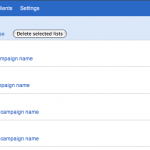
Subscriber list overview
When you click one of your subscriber lists, Oempro4 will display you the available list options and brief statistics about your list.

Auto responders
Auto responders can be linked to three subscriber activities which are subscriptions, link clicks and forward to friend activities.
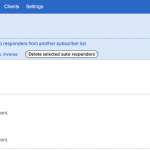
Subscriber list navigation
You can easily navigate between different sections of your subscriber list.
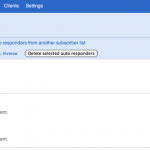
Email Builder
Oempro4 comes with a state-of-art email builder. This tool lets you to create excellent emails on the fly. These emails can be used for auto responders, opt-in confirmation emails and campaigns. You can design your email on the fly by using Oempro4′s new rich text editor or fetch it from a remote URL or create it based on email templates.
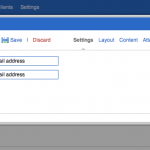
Subscriber list statistics
Oempro4 provides you all possible statistics about your lists. You can see your list performance day by day.
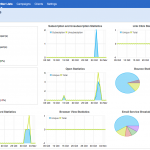
Subscriber import
Importing your email addresses into Oempro4 is quite easy. Just copy&paste or upload your file. Then map fields. That’s all.
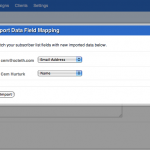
Subscriber browse
Browse your subscribers quickly. Search them easily.
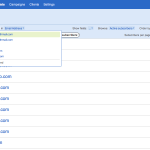
Web services
Link Oempro4 subscription and unsubscription activities to your other applications with web services functionality. Create as many web service URL as you need.
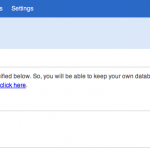
Oempro4 API
The most important new feature in Oempro4: API. Communicate with Oempro4 features easily by using API. You can access to almost all features of Oempro4 quickly. Build great applications based on Oempro4.
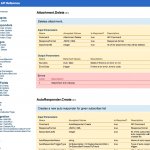
Personalization in emails
Personalization is now easier and quicker. Open the personalization list by simply pressing % character on your keyboard.
Watch the following screen cast to view an example: Oempro Personalization
Looking forward to the new version- thanks for keeping us updated
Really can’t wait for the oempro4 release …
You all guys done a very great job!!!
Just a quick question, does the upgrade from oempro3 to oempro 4 would affect anything on the existing subscriber database, running auto responder messages and active campaign?
Thanks! We will do our best to make the upgrade process straight forward. However, some data may not be upgraded. We will inform all Oempro users about the upgrade process next week.
Regarding upgrading to oempro4. I have translated oempro3 into swedish. Will thattranslation work if I upgrade to oempro4 or will all that work be lost?
Bjorn, unfortunately Oempro3 language file is not compatible with Oempro4′s language file. However, it’s easier to translate compared to Oempro3. We will publish detailed article about how to translate easily.